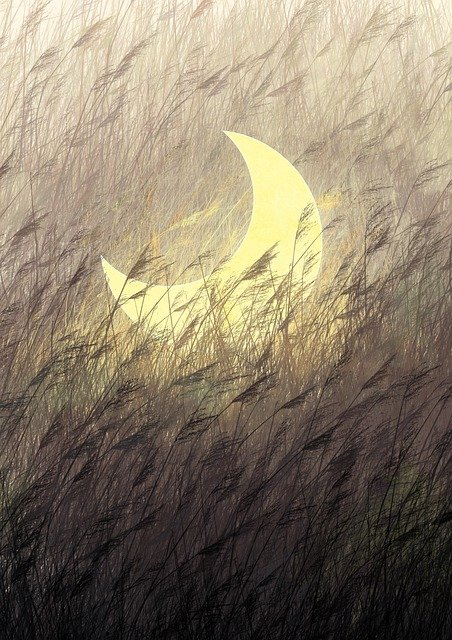<!–
–>
- The lineup of the Apple iPhone 13 is displayed on their first day of sale, in New York on Friday, Sept. 24, 2021. They are, from left: iPhone 13 mini, iPhone 13, iPhone 13 Pro, and iPhone 13 Pro Max. (AP Photo/Richard Drew)
- Leslie Meredith
The lineup of the Apple iPhone 13 is displayed on their first day of sale, in New York on Friday, Sept. 24, 2021. They are, from left: iPhone 13 mini, iPhone 13, iPhone 13 Pro, and iPhone 13 Pro Max. (AP Photo/Richard Drew)
So you have a new iPhone 13, maybe a gift from a family member or you purchased one for yourself. Depending on how long it has been since buying a new iPhone, you may find yourself struggling with swipes and taps that don’t behave the way you anticipated. Apple seems to work on the “Easter egg” strategy, hiding its features for users to discover on their own, which can be delightful or just plain frustrating.
If you’re used to swiping up from the bottom of your screen to access the control panel to turn on the built-in flashlight, all you’ll get is a slight zooming out effect when you try it on the iPhone 13, which is not delightful when you’re stuck in the dark. Instead, swipe diagonally from the upper right corner to see the control panel. This is just one example of something you’ll have to unlearn and then relearn with your new phone.
I’ve struggled with the size and weight of the phone — necessary to accommodate the camera system — along with the extremely large side buttons compared to my old iPhone. I’ve dialed 911 many times by inadvertently pressing both side buttons down at the same time. I’m happy to say the emergency dispatcher was very understanding the one time I didn’t cancel the call before it went through. I am training myself to hold the phone closer to the bottom of the device, but the combination of a big phone, huge buttons and a small hand makes this a tricky maneuver. If you’ve yet to buy the phone, I recommend trying out the different models in your hand because you may find that the fancier camera in the Pro and Pro Max models are not worth the physical struggle.
But there are new features that will make you glad to own a new iPhone 13. Here, we’ll talk about some of the most practical improvements and some handy things you can do with your phone.
The battery life of the 13 series is about two hours longer than the 12 models, and significantly longer than older devices. You’ll likely be able to go a full day or longer without charging your phone. However, gaining a full charge will take as long on the 13s as the previous models.
You can check your iPhone warranty right in your phone’s settings. If you are not sure what protection you have, it’s a good time to check before something goes wrong. From Settings, tap General and About. If you have AppleCare+, you’ll see it listed there, and if not, you’ll see Limited Warranty. When Apple says “limited,” it means extremely limited, covering the physical device against defects in materials for one year from purchase. Adding AppleCare+ with theft and loss covers up to two incidents of accidental damage each year. Apple will also ship you a replacement device so you don’t have to wait for a repair. Deductibles apply but are far less than paying for a new phone.
If you use many apps and find yourself scrolling through home screen pages, you can easily reorganize these pages. Press any empty space on your screen until the icons start to jiggle. Tap the three-dot menu at the bottom and it will show your screens in a grid view. Now simply drag to reorder. If you want to delete an entire page, tap on the checkmark under the screen you want to remove and then tap on the minus icon. To create a new folder, press for jiggle mode and then drag one icon on top of another into a stack. You can rename the new folder by tapping on it and then tapping on the title box and typing a new name.
As mentioned above, the cameras on the iPhone 13s have been improved, especially for low light conditions thanks to the wide and ultra wide cameras. (The Pro and Pro Max also have a telephoto camera offering a 3x optical zoom.) I have now become the photographer of choice at family gatherings because “You have the best phone, Mom.” To open the Camera app without unlocking your iPhone, swipe left on the Lock screen.
While the phone doesn’t come with a manual in the box, you can find the iPhone User Guide at https://support.apple.com/guide/iphone/welcome/ios. You’ll discover all kinds of useful information rather than hoping to stumble upon it.
Leslie Meredith has been writing about technology for more than a decade. As a mom of four, value, usefulness and online safety take priority. Have a question? Email Leslie at [email protected].
Newsletter
Source: https://www.standard.net/news/business/2021/dec/29/tech-matters-how-to-transition-to-an-iphone-13/