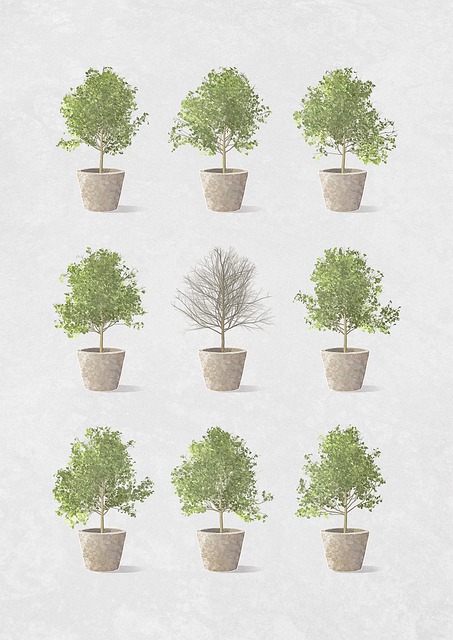Tapping on images of traffic lights or deciphering squiggly text to prove you are human will soon be a much less common nuisance for iPhone users, as iOS 16 introduces support for bypassing CAPTCHAs in supported apps and websites.
The handy new feature can be found in the Settings app under Apple ID > Password & Security > Automatic Verification. When enabled, Apple says iCloud will automatically and privately verify your device and Apple ID account in the background, eliminating the need for apps and websites to present you with a CAPTCHA verification prompt.
Apple recently shared a video with technical details about how the feature works, but simply put, Apple’s system verifies that the device and Apple ID account are in good standing and presents what is called a Private Access Token to the app or website. This new system will offer a better user experience for tasks such as signing into or creating an account, with improved user privacy and accessibility compared to CAPTCHAs.
“Private Access Tokens are a powerful alternative that help you identify HTTP requests from legitimate devices and people without compromising their identity or personal information,” said Apple, in the description of a WWDC 2022 video related to the topic.
Cloudflare and Fastly have already announced support for Private Access Tokens, meaning that the ability to bypass CAPTCHAs could be coming to millions of apps and websites powered by those platforms, and the feature will roll out more widely over time.
In the first betas of iOS 16 and iPadOS 16, Automatic Verification is enabled by default. Apple said the feature is also supported on macOS Ventura. All of the software updates are currently in beta and will be released later this year.
Related Stories
iOS 16 Will Require Apps to Ask Users for Permission to Access the Clipboard
Apple is expanding its privacy features with iOS 16 and iPadOS 16 by now requiring apps to ask users for their permission before accessing their clipboard.
“Apps need your permission before accessing the pasteboard to paste content from another app,” Apple says on its website. Apple already requires apps to ask for their consent before accessing their microphone, camera, and location, with…
Apple Aiming to Replace Passwords With New Passkey Feature
Apple in iOS 16, iPadOS 16, tvOS 16, and macOS Ventura is introducing a new “Passkeys” feature that replaces traditional passwords when signing into a website or an app. Passkeys are more secure than passwords, and protect users from phishing, malware, and other attacks aimed at gaining account access.
According to Apple, Passkeys are next-generation credentials that are safer and easier to…
Everything Apple Announced at the WWDC 2022 Keynote in 13 Minutes
Apple on Monday held a keynote event that saw the introduction of iOS 16, iPadOS 16, macOS 13 Ventura, watchOS 9, and the new M2 Apple silicon chip, which is soon-to-be available in the MacBook Air and 13-inch MacBook Pro.
Subscribe to the MacRumors YouTube channel for more videos. It was a crazy event where Apple introduced feature after feature for almost two hours straight. For those who…
Apple Seeds Third Public Betas of iOS 15.6 and iPadOS 15.6
Apple today seeded the third public betas of iOS 15.6 and iPadOS 15.6, with the software updates coming two weeks after Apple seeded the second public betas of iOS 15.6 and iPadOS 15.6.
The iOS and iPadOS 15.6 betas can be downloaded over the air after the proper profile from Apple’s public beta testing website has been installed on an iPhone or iPad.
There have been no new features found …
Apple Introduces macOS Ventura: First Look at New Features
Apple today announced the next version of macOS, called macOS Ventura, with several new features, including Stage Manager, Continuity Camera, new security updates, and more.
Stage Manager helps you focus on the app you’re using without any distractions by arranging all unused apps on the side, with the main and active app in the middle.
Continuity Camera gives macOS users the ability to…
Apple ID Website Gets Design Overhaul
Apple has redesigned its Apple ID website, introducing an entirely new look that’s much more modern and clean than the prior design that was used.
The Apple ID landing page has been updated with a new dot and Apple logo design, along with information on what the Apple ID website can be used for. The prior design was graphics heavy, featuring a large banner with people using various Apple…
Apple Seeds First Betas of iOS 16 and iPadOS 16 to Developers
Following the conclusion of today’s keynote event that saw the unveiling of new versions of iOS, iPadOS, macOS, watchOS, and tvOS, Apple has made the first betas of iOS 16 and iPadOS 16 available to developers for testing purposes.
Registered developers can download the iOS and iPadOS 16 profiles from the Apple Developer Center, and once installed, the betas will be available over the air….
Apple to Expand Support for Passwordless Sign-Ins Across Websites and Apps
Apple, Google, and Microsoft today announced plans to expand support for a passwordless sign-in standard created by the FIDO Alliance and the World Wide Web Consortium (W3C), promising a faster, easier, and more secure sign‑in process.
The expanded standards-based capabilities will give websites and apps the ability to offer an end-to-end passwordless sign-in option, according to the…
Popular Stories
Apple Shares Charging Details for New Dual USB-C Power Adapters
Following yesterday’s launch of orders for the two new 35-watt dual USB-C power adapters introduced at WWDC, Apple has posted a new support document outlining how power is split when devices are connected to both ports.
Under most scenarios, the 35 total watts will be split evenly between the two connected devices, with the exception being when one of the devices has relatively low power…
Apple’s New 35W Chargers With Dual USB-C Ports Now Available to Order
Apple at WWDC 2022 introduced new 35W power adapters with dual USB-C ports, and they are now available to order, as spotted by 9to5Mac. The adapters come in standard or compact sizes, with both priced at $59 in the United States.
The compact version of the adapter will already be included in the box with the new MacBook Air when configured with an M2 chip with a 10-core GPU and 512GB of…
Apple Reportedly Planning 13-Inch MacBook Air and iPad Pros With OLED Displays
It appears “increasingly likely” that Apple will launch a new 13-inch MacBook with an OLED display in 2024, according to display industry analyst Ross Young. In a tweet shared with his Super Followers today, Young said the notebook is expected to be a new MacBook Air, but he said there is a possibility it will have other branding.
Young, who has accurately revealed a range of display-related …
13-Inch MacBook Pro With M2 Chip Outperforms Base Model Mac Pro Despite Costing Nearly $5,000 Less
The new 13-inch MacBook Pro with the M2 chip appears to be faster than a base model Mac Pro in benchmarks, despite costing nearly $5,000 less.
In an apparent Geekbench 5 result that surfaced on Wednesday, the new 13-inch MacBook Pro achieved a multi-core score of 8,928, while the standard Mac Pro configuration with an 8‑core Intel Xeon W processor has an average multi-core score of 8,027…
13-Inch MacBook Pro With M2 Chip Now Available to Order
The new 13-inch MacBook Pro with the M2 chip is now available to order worldwide via Apple.com and the Apple Store app. The first deliveries to customers and in-store availability will begin Friday, June 24, according to Apple.
Some built-to-order configurations with upgraded storage and memory already have shipping estimates pushing into early August in the United States.
The new 13-inch …
Video: Testing Stage Manager on iPadOS 16 With an External Display
With iPadOS 16, Apple introduced Stage Manager, a feature that’s designed to improve multitasking through a more Mac-like multi-window experience. Apple also added full external display support, so for our latest YouTube video, we thought we’d test out both of these features to show MacRumors readers what the iPad experience is like in iPadOS 16.
Subscribe to the MacRumors YouTube channel for …
Source: https://www.macrumors.com/2022/06/20/ios-16-bypass-captchas/